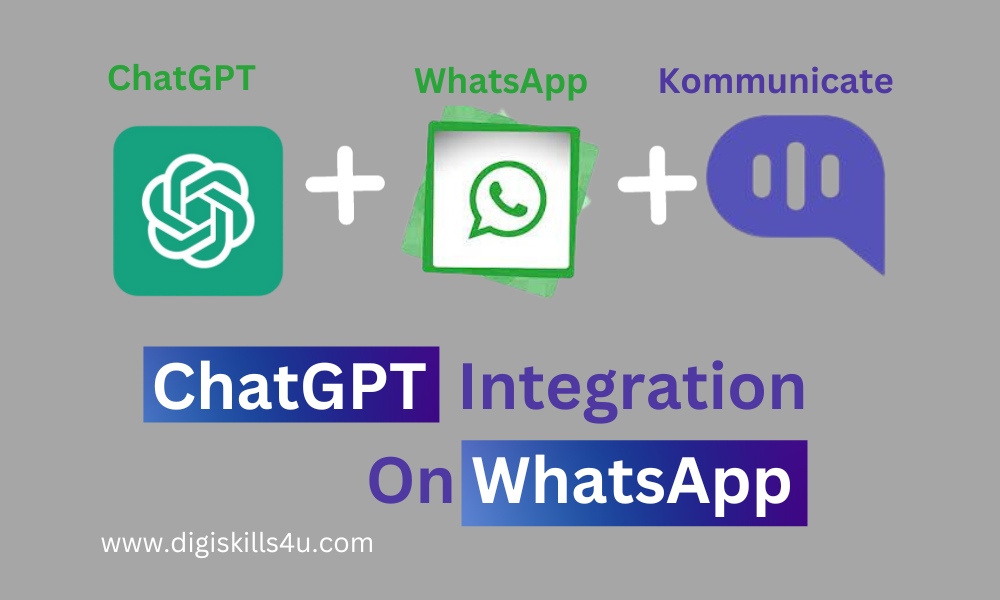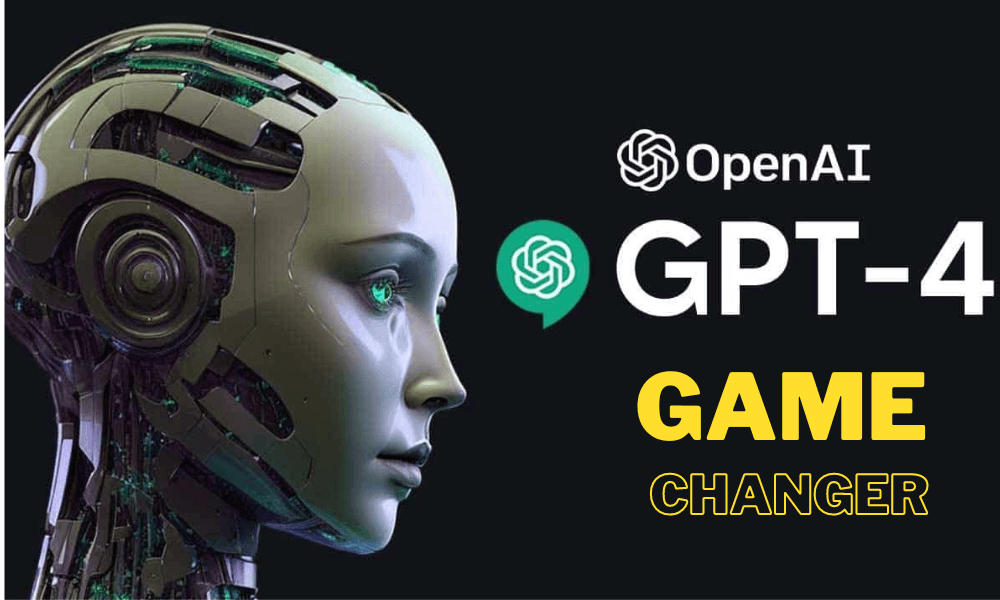Last updated on June 7th, 2024 at 10:41 am
In today’s fast-paced digital landscape, businesses constantly seek innovative solutions to enhance customer engagement and streamline communication. Enter ChatGPT integration on WhatsApp, a game-changing synergy.
This article is your guide to unlocking the full potential of ChatGPT integration on WhatsApp, delving into its advantages, providing step-by-step assistance, and illuminating the role of Communicate.
The Potential of ChatGPT Integration
In recent years, chatbots have staged a customer service revolution, reshaping how businesses engage with their clientele. Propelled by astonishing natural language processing (NLP) progress, chatbots have become veritable maestros at comprehending and promptly addressing human queries.
WhatsApp, the venerable titan of business communication, now reigns as a linchpin for customer interactions.
Understanding Kommunicate’s Role in ChatGPT Integration on WhatsApp
Before diving into the integration process, it’s crucial to comprehend the central component: Kommunicate. Kommunicate stands as a robust chatbot and customer support platform, which empowers businesses to streamline customer interactions across diverse communication channels, including WhatsApp.
Section 1: Creating a Chatbot with Kommunicate
Embarking on the journey to leverage ChatGPT’s potential on WhatsApp begins with the creation of a chatbot using Kommunicate. To get started on this exciting adventure, simply follow these simple steps:
A. Registration:
Kickstart the process by signing up for a Kommunicate account. You have the option to choose between a free trial and one of Kommunicate’s premium plans tailored to your business requirements.
B. Making Your Chatbot:
Once you’ve registered, go to your Kommunicate dashboard’s “Bot Integrations” section and click the “Create Bot” button.
C. Bot Configuration:
After your chatbot is set up, make sure that when it comes across inquiries that are beyond its scope, it can seamlessly transfer conversations to a human agent. The “bot-to-human transfer” feature should be enabled.
D. Defining Interaction Scope:
Determine whether you prefer the chatbot to manage all incoming conversations or solely the ones it can readily address. Opting for the chatbot to handle all conversations assures seamless automation.
Section 2: Integrating ChatGPT with Kommunicate
The integration of ChatGPT with Kommunicate is remarkably straightforward. It allows you to smoothly integrate ChatGPT’s responses into your Kommunicate chatbot. Here’s how to execute this integration:
A. Personalize Your Bot:
Begin by clicking “Go to Bot Builder.” It’s akin to giving your chatbot a distinct personality and equipping it with diverse skills to tackle various tasks.
B. Activate ChatGPT:
In your chatbot’s settings, look for “Connect with OpenAI ChatGPT” and switch it on. But remember to turn off “Small Talk” – we want your bot to focus on the important stuff.
C. Test the Magic:
Once everything is set up, run tests by hitting “Test Bot.” It’s like trying out a new spell. You’ll see how ChatGPT handles different questions, like magic!
Section 3: Uniting WhatsApp with Kommunicate
The last step of our journey involves uniting WhatsApp with Kommunicate to create a holistic customer engagement experience. Follow these simple steps:
A. WhatsApp Business API: The Connection:
Forge a link between your WhatsApp number and WhatsApp Business API. This entails creating a free account on the 360Dialog page, where you’ll perform these actions:
- Share your WhatsApp number.
- Generate an API Key within your 360Dialog account.
- Discover the Namespace in your 360Dialog account.
B. Seamless Integration:
Once Kommunicate is successfully merged with WhatsApp, messages sent to your WhatsApp number will also be accessible in the Kommunicate chat interface. Your ChatGPT-powered chatbot will swiftly engage with your customers.
The Power of Integration: ChatGPT on WhatsApp via Kommunicate
The ChatGPT integration on WhatsApp via Kommunicate offers a plethora of benefits to businesses. It enhances customer satisfaction, lightens the load on customer service teams, and provides valuable insights into customer behavior and preferences.
The synergy between ChatGPT and WhatsApp on the Kommunicate platform empowers businesses to provide prompt, accurate responses to customer queries, ultimately improving products and services.
Businesses can unleash the full potential of ChatGPT integration on WhatsApp and create remarkable opportunities for customer engagement by accepting Kommunicate’s pivotal role in this integration.
Conclusion: Transformation of Customer Engagement
Simply put, integrating ChatGPT with WhatsApp through Kommunicate is a game-changer for businesses. It’s akin to combining the finest ingredients in a recipe for success.
This dynamic trio — ChatGPT, WhatsApp, and Kommunicate — offers much more than mere convenience; it’s a pathway to thriving in today’s fast-paced, customer-centric world.
With these three tools working together seamlessly, your business can unlock a vast realm of opportunities for engaging with customers and delivering top-tier support. It’s akin to composing a symphony, where every note has a crucial part to play.
The ChatGPT integration on Whatsapp doesn’t just simplify processes; it’s the melody of exceptional customer experiences that truly distinguishes your business from the competition.
ChatGPT Integration on WhatsApp via Kommunicate
Incorporating ChatGPT into your WhatsApp business strategy through Kommunicate is a strategic move. In a continuously evolving digital landscape, the amalgamation of AI, instant messaging, and excellent customer support can make a substantial difference in the way you engage with your customers.
To fully harness the potential of ChatGPT, WhatsApp, and Kommunicate, explore the integration thoroughly. With the right setup, you can balance automation and human interaction, ensuring that your customers receive the best of both worlds.
By seamlessly integrating ChatGPT into your WhatsApp chats using Kommunicate, you’re not just improving customer support. It’s a smart move that gives you an edge in today’s competitive market.
The insights you gather with ChatGPT integration on WhatsApp will guide you in fine-tuning your products to satisfy your customers better. The upshot? More satisfied customers who keep returning for more.
Key Takeaways
We’re in a Changing Time, where using ChatGPT on WhatsApp through Kommunicate is like a winning move for businesses. The benefits? Better customer connections, efficient support, and valuable data insights.
In this Amazing Journey, think of Kommunicate as a powerful chatbot and customer support platform that makes customer interactions smooth across different communication channels.
Just like a Treasure Map, our guide reveals the secrets of ChatGPT integrating on WhatsApp, unlocking its potential alongside the crucial role of Kommunicate.
Striking the perfect harmony between automation and the human touch empowers businesses to weave the tapestry of extraordinary customer experiences, granting them an unparalleled edge in the market’s grand narrative.