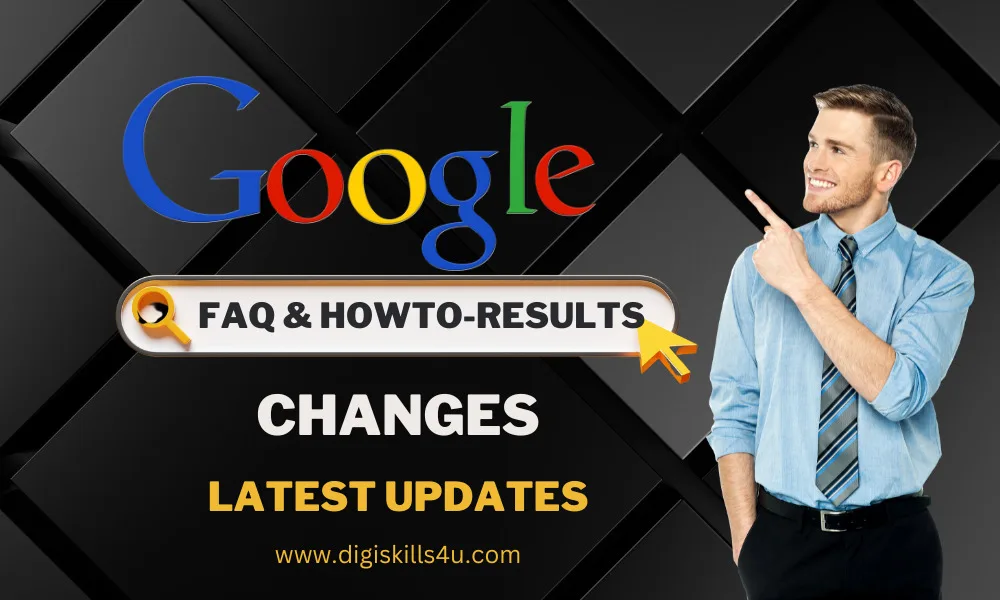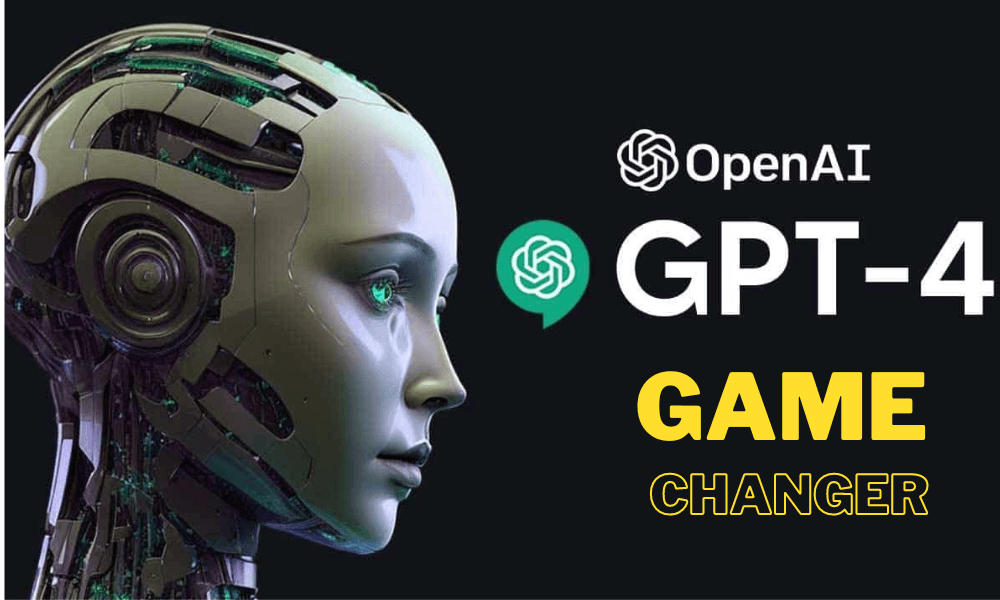Last updated on June 7th, 2024 at 11:18 am
A well-known search engine like Google often improves its algorithms and search features to enhance user experience and raise the caliber of search results. As of late, Google has executed significant changes that straightforwardly influence site owners and Website optimization specialists.
In this comprehensive guide, we will delve into the details of these updates and discuss how “Google’s Latest Updates in FAQ and How-To Rich Results” can affect your website’s visibility in Google Search.
Google’s Announcement
Latest Updates in FAQ and How-To Rich Results:
On September 13, 2023, Google made a noteworthy update regarding FAQ & How-To Rich Results. This recent update expanded upon the prior alteration, which had initially impacted mobile devices, and now it reaches across to desktop devices as part of its widespread implementation. Specifically, Google announced that it would no longer display How-To rich results on desktops, effectively deprecating this result type.
FAQ Rich Results: A New Approach
One of the most significant changes introduced by Google pertains to FAQ-rich results. Google will now limit the display of FAQ-rich results to only well-known, authoritative government, and health websites. For other websites, these enhanced results will no longer appear on a regular basis.
It is important to stress that Google’s algorithm will evaluate websites for this treatment automatically based on preset eligibility criteria. Subsequently, site proprietors should acquire a complete comprehension of these qualification necessities and evaluate whether their site lines up with the predefined boundaries.
Structured Data: To Remove or Not to Remove?
A common query arising from these updates is whether website owners should consider removing structured data associated with FAQ and How-To rich results. According to Google, there’s no immediate need to proactively remove structured data that’s no longer being used.
Structured data that remains on your site but isn’t actively utilized won’t cause problems for your site’s search visibility. However, it’s vital to comprehend that it likewise will not affect Google Search. Therefore, the decision to remove structured data should be based on your website’s specific circumstances and SEO strategy.
How-To Rich Results and Desktop Devices
Another noteworthy facet of Google’s most recent update pertains to How-To rich results. These rich results, derived from How-To structured data, will now only be visible to desktop users. This means that mobile device users will no longer see How-To rich results in their search results.
The key to ensuring your website continues to display How-To rich results on desktop devices is to ensure that the appropriate markup is included in the mobile version of your website. Mobile indexing, where Google uses the mobile version of a site for indexing, is the basis for this change.
Implications for Website Owners
If your website relies on FAQ and How-To rich results for enhanced visibility in Google Search, these changes may have an impact. Your website’s performance and traffic may suffer if fewer people are using Google Search to find you.
Website owners are encouraged to closely monitor their website’s performance using Google Search Console.
You may notice changes in the metrics for ‘FAQ and How-To rich results’ appearances in the performance report and the number of impressions reported in the appropriate enhancement reports.
Importantly, these changes do not affect the number of items reported in the enhancement reports.
The Evolution of Rich Results
We should go into the fascinating domain of rich results and explore their transformative cycle to appreciate the meaning of these progressions completely.
Rich results, a feature initiated by Google, are designed to enrich the information users encounter in search results. They often include additional information beyond the standard blue link and meta description.
Rich results come in various forms, including carousels, larger images (commonly seen in recipe cards), listings in a sidebar, or results with star ratings. These rich outcomes are intended to make indexed lists (search results) more useful and outwardly engaging.
HowTo Rich Results: A Visual Guide
One of the prominent forms of rich results is the “How-To rich results”.
To present step-by-step instructions with pictures on how to complete particular activities, these rich results employ structured data.
For instance, if you search for a query like “How to tie a tie,” you might encounter a How-to rich result that visually guides you through the process. How-To’s rich outcomes have been demonstrated to be important for sites offering educational substance, traversing from cooking recipes to Do-It-Yourself (DIY) instructional exercises.
People can easily and quickly access crucial information on Google Search. Thanks to these customized results, this makes it simpler to use.
FAQ Rich Results: Answering User Queries
FAQ-rich results, on the other hand, are tailored to address frequently asked questions. These outcomes frequently show up in a Q&A configuration, giving compact responses to client questions.
Website owners have leveraged FAQ-rich results to anticipate user questions and offer direct answers in search results. This upgrades the general client experience as well as increases the likelihood of clients navigating to the site to get more extensive data.
The Rationale Behind the Changes
Let’s now examine the justification for Google’s choice to restrict the display of FAQ and How-To rich results.
As we know Google’s center mission rotates around refining the quest venture for clients, giving them search results of more noteworthy dependability and reliability.
To ensure that individuals access accurate and trustworthy information when searching for critical solutions, Google restricts FAQ-rich results to recognized and reputable government and health websites. This commitment is completely in line with Google’s larger goal of battling fake news and supporting reliable sources.
The decision to limit How-To rich results to desktop devices is rooted in Google’s mobile indexing approach. Google primarily indexes the mobile version of websites for ranking and indexing. Therefore, to display How-To rich results on desktops, websites must include the appropriate markup in their mobile versions.
What Website Owners Can Do
In light of these changes (Updates in FAQ and How-To Rich Results), website owners and SEO professionals should take proactive steps to adapt their strategies:
Review Your Structured Data:
Assess whether the structured data related to FAQ and How-To content on your site aligns with Google’s eligibility criteria. If your website fails to meet these criteria, contemplate the possibility of revising or removing the structured data.
Optimize Mobile Versions:
Ensure that the mobile version of your website includes the necessary markup for How-To rich results. This will help maintain visibility on desktop devices.
Monitor Performance:
Keep a close eye on your website’s performance through Google Search Console. Monitor metrics related to FAQ and How-To search appearances and impressions to gauge the impact of these changes.
Stay Informed:
Stay informed about Google’s updates and best practices in SEO. For your website to become more visible, you must stay updated and alert with changing search algorithms.
Summing-Up
Google has changed its FAQ and How-To rich results with the end goal of giving a more dependable and upgraded search insight as a component of its nonstop mission to further develop the search experience.
Although your SEO approach may need to be adjusted as a result of these changes, they are intended to raise the standard of search results as a whole.
Website owners and SEO specialists should be on the lookout for these changes as they spread throughout the globe and adjust their techniques as necessary.
Being knowledgeable with SEO and search algorithm adjustments is necessary to maintain and improve the exposure of your website.
For any questions or further assistance, you can reach out to Google’s Search Central help community or engage with them on social media.