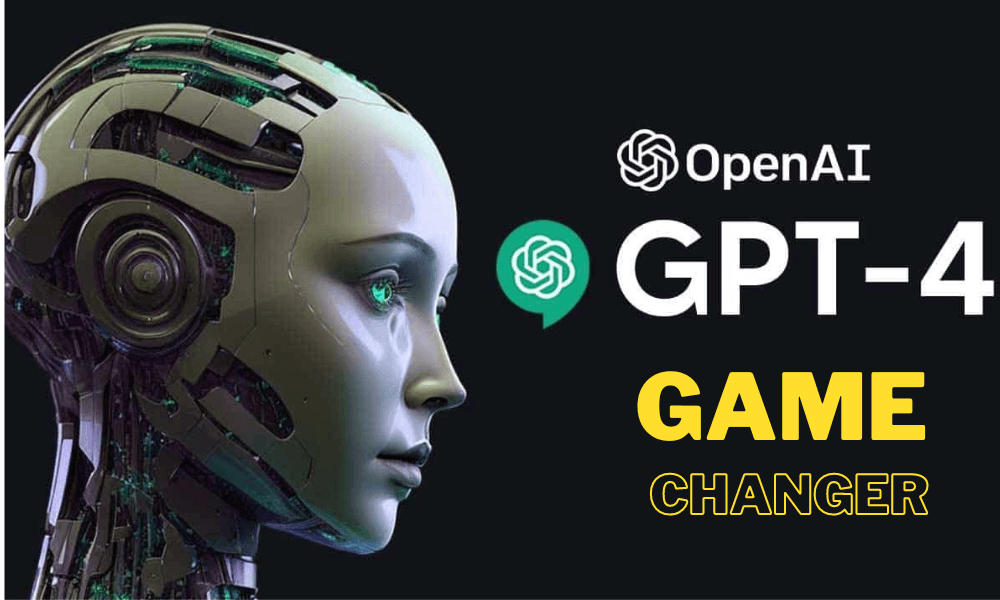Last updated on June 7th, 2024 at 12:23 pm
In the era of digital advancement, where immediate satisfaction is the standard, the optimization of website speed has escalated to an unprecedented level of importance. Website speed optimization pertains to the swift loading and seamless content presentation of web pages to their visitors.
The success of a website is greatly influenced by this aspect, which not only greatly improves user convenience.
I. Intro
A. Importance of Website Speed Optimization
Fast-loading websites are essential for several reasons:
Enhanced User Experience:
Visitors have limited patience, and slow-loading websites frustrate users, leading them to abandon the site in search of faster alternatives. An enjoyable user experience is ensured by a quick website, luring visitors to remain longer and explore the information more thoroughly.
Improved Conversion Rates:
Speed plays a vital role in driving conversions. Whether it’s an e-commerce website or a lead generation platform, faster load times lead to higher conversion rates, ultimately boosting business revenue.
SEO Ranking:
Search engines, like Google, consider website speed as a ranking factor. Websites with faster loading times hold a preference in search engine result pages (SERPs), granting them a competitive advantage over their slower counterparts
Mobile Friendliness:
With the increasing dominance of mobile browsing, website speed becomes even more critical. Given the restricted bandwidth and slower connections experienced by mobile users, the need for fast-loading websites becomes imperative to effectively serve this demographic.
B. Impact of Slow-Loading Websites on User Experience and SEO
Negative User Experience:
Slow-loading websites frustrate visitors and negatively impact user experience. When a website takes an extended time to load, users are prone to abandoning it, resulting in an elevated bounce rate and a decline in user engagement.
Reduced Conversion Rates:
Studies have shown that even a one-second delay in page load time can lead to a significant drop in conversions. Customers expect quick responses, and if a website fails to meet their expectations, they may abandon their shopping carts or forms.
Increased Bounce Rate:
A slow-loading website often results in a higher bounce rate, as visitors lose patience and leave the site before interacting with it. Elevated bounce rates convey to search engines that the content might not be relevant or valuable, affecting SEO rankings.
Search Engine Rankings:
Search engines, like Google, consider website speed as one of the ranking factors. Websites that load slowly could face penalties in the form of reduced rankings, leading to diminished visibility within search results and affecting the flow of organic traffic.
Mobile Experience:
Mobile users are particularly sensitive to website speed. Mobile devices with slow-loading sites can cause user frustration and adversely impact the overall mobile user experience.
C. Overview of WordPress as a Popular Website Platform
WordPress stands as an extensively utilized Content Management System (CMS) responsible for empowering over one-third of all websites on the internet. Because of its well-known user-friendliness, an extensive ecosystem of plugins, and adaptable themes, WordPress offers a seductive alternative for both beginning and experienced developers.
Key features of WordPress include:
User-Friendly Interface:
WordPress offers a simple and intuitive interface that allows users to create and manage content without requiring technical expertise.
Customizable Themes:
Users can choose from a vast library of themes to customize the look and feel of their websites, catering to various industries and preferences.
Plugin Ecosystem:
WordPress has a vast plugin ecosystem that extends its functionality. Users can add features such as contact forms, SEO optimization, caching, and more using plugins.
SEO-Friendly:
WordPress is inherently designed to be SEO-friendly, with features that help improve website rankings in search engines.
D. Purpose of the Article
The main objective of this article is to discover essential and hands-on tips in this article, tailored for savvy website owners like you, to supercharge your WordPress site’s speed and leave your competition in the dust. By following the tips and best practices outlined in the article, readers will be able to:
- Understand the importance of website speed optimization and its impact on user experience and SEO.
- Identify potential speed bottlenecks in their WordPress websites.
- Implement various speed optimization techniques, including choosing the right hosting, optimizing images, minifying CSS and JavaScript, implementing caching mechanisms, leveraging Content Delivery Networks (CDNs), and more.
- Unleash website speed wizardry! Learn advanced techniques like database optimization and Gzip compression to soar above the competition!
- Ensure mobile optimization for a better user experience on mobile devices.
- Regularly monitor and maintain the website’s speed improvements.
II. Understanding Website Speed Optimization
A. Definition of Website Speed Optimization
Website speed optimization means making a website’s pages load faster so that users can browse the site quickly and smoothly. A website’s overall performance and loading speed are the main goals of website speed optimization, commonly referred to as website performance enhancement. Using a variety of strategies and techniques, a web page’s loading time will be sped up, its responsiveness will be improved, and the end result will be a better user experience.
Factors Affecting Website Speed
Hosting Performance
The choice of web hosting plays a crucial role in website speed. Different types of hosting, such as shared, VPS, and dedicated, have varying levels of performance.
Shared hosting, where multiple websites share resources, can be slower due to limited resources. VPS (Virtual Private Server) hosting offers a more dedicated environment but may still be impacted by other sites on the same server.
With dedicated hosting, you can be sure of having only those resources, which reduces loading times. For your website to run as quickly as possible, it is essential to choose a hosting package that fits your demands.
Image Optimization
A web page’s size and loading time are frequently significantly impacted by images. Images must be compressed without losing visual quality to be optimized. This can be achieved through image compression, using appropriate image formats (JPEG, PNG, WebP), and serving responsive images based on the user’s device.
Minification of CSS and JavaScript
Minification involves removing unnecessary characters (e.g., spaces, comments) from CSS and JavaScript files, and reducing their size. Smaller files are quicker to download, leading to faster page load times.
Caching Mechanisms
Caching involves storing static versions of web pages to serve to users, instead of generating the page content each time a user requests it. This reduces server load and speeds up page delivery. Different caching methods, such as browser caching and server-side caching (like object caching and opcode caching), can be employed to achieve this.
Content Delivery Network (CDN)
A CDN is a network of servers distributed worldwide that caches and delivers website content to users from the nearest server location. Especially for users accessing the site from multiple geographic areas, it reduces latency and improves loading speeds in this way.
Theme and Plugin Selection
The choice of themes and plugins can significantly impact website speed. Opt for lightweight, well-coded themes that prioritize speed and performance. Similarly, choose plugins carefully and limit their usage to only essential features to avoid unnecessary overhead.
III. Assessing Your Website’s Current Speed Performance
Tools for Measuring Website Speed:
Numerous online tools are at your disposal to gauge the speed of your website. Some popular options include Google PageSpeed Insights, GTmetrix, Pingdom, and WebPageTest. These tools provide insights into various speed metrics and performance scores.
Interpreting Speed Test Results:
Page load time, time to first byte (TTFB), total page size, number of queries, and optimization recommendations are just a few of the parameters that speed test results can measure. Finding areas that need improvement is made easier by analysis of these metrics.
Identifying Areas for Improvement:
Based on the speed test results, website owners can identify areas that require optimization. Addressing poor server response times, optimizing pictures and code, and utilizing caching and CDN solutions are a few examples of how to do this.
IV. Best Practices for WordPress Speed Optimization
A. Choosing the Right Web Hosting Provider for Maximum Speed and Performance
The type of web hosting you choose can significantly impact your website’s speed. Shared hosting, for example, is often the most affordable option, but it can also be the slowest.
For the best performance, consider a managed WordPress hosting plan from a reputable provider like Hostinger.
Hostinger offers plans specifically optimized for WordPress, with features like automatic updates, caching, and a CDN, to help ensure your website loads quickly and smoothly.
Shared Hosting:
Shared Hosting encompasses the concept of multiple websites collectively utilizing the resources of a single server. It is the most budget-friendly option but may lead to slower performance during peak traffic times due to resource sharing.
VPS (Virtual Private Server) Hosting:
VPS hosting offers a virtualized partition of a physical server, providing dedicated resources to your website. It is appropriate for medium-sized websites with modest traffic since it strikes a compromise between cost and performance.
Dedicated Hosting:
In the realm of dedicated hosting, your website enjoys the exclusive use of an entire physical server. This option offers the highest performance and customization but is more expensive and suitable for large, high-traffic websites.
Consider the needs of your website, the expected traffic, and your budget when choosing the best hosting option.
Managed WordPress Hosting:
Hosting companies provide specialized services called managed WordPress hosting that is focused on boosting the speed, security, and performance of WordPress websites. With managed hosting, you get dedicated WordPress support, automatic updates, and server configurations tailored to WordPress. Users looking for a hassle-free experience with optimized performance should definitely consider it.
B. Image Optimization
Compressing Images:
Images often contribute significantly to page load times. The importance of using plugins or programs for image compression to reduce image file sizes without sacrificing visual quality is highlighted in this subheading. In order to improve the speed of the page as a whole, smaller image files result in quicker loading times.
Choosing the Right Image Formats:
Different image formats serve various purposes. JPEG is suitable for photographs and complex images, PNG for images with transparency, and WebP for modern browsers that support it. By picking the right format that matches the image’s content, file sizes can be reduced and loading times can be improved.
Lazy Loading Images:
When using the lazy loading strategy, images are loaded dynamically as they come into the user’s viewport rather than all at once. The loading speed of a page is significantly decreased by using this clever technique, especially for pages with plenty of graphics and visuals. As the user scrolls, images load dynamically, providing a smoother user experience.
C. Minifying CSS and JavaScript
Removing Unnecessary Code:
Minifying CSS and JavaScript involves eliminating unnecessary characters, whitespace, and comments from the code. This reduces the file sizes and improves loading times. Developers use tools or plugins to automatically minify these files while preserving their functionality.
Combining Files for Reduced HTTP Requests:
Each CSS and JavaScript file requires a separate HTTP request to the server. The amount of HTTP requests can be effectively reduced by combining several files into fewer ones, leading to speedier loading speeds. To avoid any potential conflicts, it is necessary to guarantee correct code organization.
D. Implementing Caching Mechanisms
Installing Caching Plugins:
Caching plugins create static versions of your web pages, storing them on the server. When a user requests a page, the server serves the cached version instead of generating the page dynamically. The processing time on the server is drastically decreased by using this approach, which speeds up the transmission of material to consumers.
Utilizing Browser Caching:
Browser caching involves setting expiration headers for certain types of static files (like CSS, JavaScript, and images). As a result, page loads will be quicker when a user returns to the website since their browser can obtain these files from the local cache rather than downloading them again from the server.
E. Leveraging Content Delivery Network (CDN)
Setting up a CDN for Your WordPress Site:
A CDN is a network of servers dispersed throughout the world. When a CDN is added to a WordPress site, it aids in the storage and delivery of elements like photos, CSS, and JavaScript from the server that is closest to the user. As a result, your website loads more quickly because it takes less time to download the content.
Understanding the Benefits of Using a CDN:
A CDN has a lot of benefits. Your website loads more quickly, is more frequently available, and the burden on your primary server is reduced. No matter where they are in the world, users may access your website more quickly if you use a CDN
F. Theme and Plugin Selection
Choosing Lightweight and Well-Coded Themes:
Themes play a crucial role in website performance. Lightweight and well-coded themes are designed with speed and efficiency in mind, leading to faster loading times. Avoid bloated themes that come with unnecessary features you won’t use.
Evaluating Plugins for Performance Impact:
Plugins can significantly impact your website’s speed and performance. Prioritize using plugins that are well-optimized and have a minimal impact on loading times. Regularly review and update plugins to maintain optimal performance.
Keeping the Number of Plugins to a Minimum:
While plugins offer various functionalities, excessive plugin usage can slow down your website. Limit the number of plugins installed, and only use essential ones to reduce potential conflicts and ensure faster loading times.
V. Maximizing WordPress Speed: Advanced Optimization Techniques
A. Database Optimization
Tidying and Enhancing the WordPress Database:
It’s crucial to periodically clean and optimize your WordPress database to eliminate unneeded information, shrink database size, and boost overall performance. This comprises removing unused database records, spam comments, post draughts, transitory data, and other items.
Using Database Optimization Plugins:
Database optimization can be automated with the help of plugins like WP-Optimize or WP-Sweep. Without the need for manual involvement, you can effortlessly clean up and optimize the database with the aid of these plugins.
B. Gzip Compression
Enabling Gzip Compression for Reduced File Sizes:
GZIP stands for “GNU zip,” and it is a popular data compression and file packaging format. A flexible software tool and data compression standard called GZIP is designed to compress files and data, enabling faster transmission and more efficient storage.
Before transferring them over the internet, it compresses things like web pages, photos, or other resources. The compressed files can be delivered to a user’s browser, which can swiftly decompress them to show the original content.
GZIP is frequently used to reduce the time it takes for websites to load since lower file sizes enable quicker data transfer and better overall performance.
Checking Gzip Compatibility:
Using Gzip compression is a good idea because it makes files smaller and helps websites load faster. However, it’s important to make sure that all popular web browsers can understand Gzip-compressed files. This way, people using different browsers can still benefit from the smaller file sizes and enjoy faster website loading times.
C. Implementing a Content Delivery Network (CDN)
Setting up a CDN for Media Files:
Apart from static files like CSS and JavaScript, CDNs can also serve media files, such as images and videos, from distributed servers. This ensures faster loading times for media content, enhancing the user experience.
Ensuring Proper Integration with WordPress:
To make the most of a CDN, it’s crucial to configure it properly to work seamlessly with WordPress. This involves setting up proper caching rules and ensuring that all website content is properly served through the CDN.
VI. Mobile Optimization for Improved Speed
A. Responsive and Mobile-Friendly:
For a great user experience across all platforms, responsive design is a requirement. Your website can easily adjust to various screen sizes and devices thanks to it. The speed at which websites load on smartphones and tablets is greatly influenced by their mobile friendliness.
B. Mobile-Specific Caching and Optimizations:
Implementing mobile-specific caching mechanisms can further enhance speed for mobile users. Serving compressed images, reducing resource usage, and using specially designed caching techniques that are mobile device optimized are a few examples of these improvements.
C. Reducing Server Response Time for Mobile Users:
Enhancing the overall user experience for mobile users requires correctly adjusting server settings to match their needs. The speed at which pages load is significantly impacted by the server’s response time, particularly on mobile devices with fluctuating network circumstances.
By expertly adjusting server configurations, websites may prioritize mobile-friendly features, respond to mobile users more quickly, and generally improve the browsing experience on smartphones and tablets. Irrespective of the user’s chosen device or network setup, this optimization ensures swift and effortless access to content.
VII. Monitoring and Sustaining Speed Enhancements
A. Regular Speed Tests and Performance Monitoring:
Regularly conducting speed tests and performance monitoring is crucial to ensure that your website maintains optimal speed. Various online tools and plugins can help assess your website’s performance and identify areas for improvement.
B. Addressing New Speed Issues as the Website Evolves:
As your website evolves with updates, changes, and new content, there might be new speed-related issues that arise. Be watchful and quickly fix these issues to keep your website fast and efficient.
C. Maintaining Currency in WordPress, Themes, and Plugins:
It becomes crucial to regularly update your WordPress core, themes, and plugins to uphold peak performance and ensure the security of your website. The performance and stability of your website can be improved by new updates that frequently include bug patches and speed optimizations.
Your WordPress website’s speed and effectiveness can be considerably increased, and you can give your site’s visitors a better browsing experience by implementing these best practices and innovative ideas.
VIII. Conclusion
In conclusion, by following the tips and strategies outlined in this article, you can significantly improve the speed and performance of your WordPress website. Remember, choosing the right web hosting provider is crucial for optimal website speed.
If you’re looking for a reliable and affordable option, consider checking out [Hostinger]. They offer a variety of plans to suit your needs, and their focus on speed and performance makes them a great choice for WordPress websites.
In the quick-changing digital environment, user pleasure is largely determined by speed. Your WordPress website can become quicker and more productive by using the advice and methods covered in this article, pleasing your users in the process. Just keep in mind that to achieve the finest outcomes, this journey must be continued and constantly attended to.
Start your path toward speed optimization. Users will be more engaged, conversions will rise, and your online success will soar as your website speeds up. Let your website’s speed produce outstanding user experiences and extraordinary accomplishments in a world where every second counts.